Previewing (Built-in staging)
General information
This is an implementation of built-in staging functionality. It is very useful feature, it most suitable in two cases:
- We have a published version of the website, a working website, and we have to start developing of the new version, but we do not want to show the unfinished templates to the visitors.
- We are making changes to the templates, adding some user based displaying conditional logic, and we would like to test how it looks like for specific user; so, it is like a user-switching functionality built right into the builder!
After we have saved changes in the builder, very often we would like to check how our template looks like in the frontend.
In order to do this we click on eye button in the panel and the selected template applicant page will be opened in the new tab.
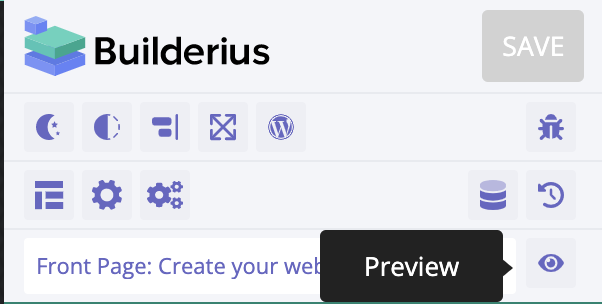
Preview Modes
In the WP admin bar there are two preview modes in Builderius: DEV and PROD.
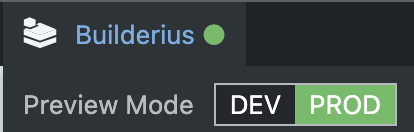
- DEV (DEVELOPMENT) - this mode is for previewing the saved but not yet published changes during the development (it is selected by default). Practically, now we are looking at the staging site.
- PROD (PRODUCTION) - this mode is for previewing the published (via release ) templates or, if nothing is published yet, the template of the active WordPress theme.
Preview as another user PRO FEATURE
Quite often we are using user based displaying conditional logic inside our templates. It is a crucial functionality for creating membership-like sites etc. We have to test if everything works as intended. It involves logging into the site under different users.
Builderius (pro version only) has the functionality of previewing templates (and the whole site) as:
- a specific user
- a not logged-in visitor
In the WP admin bar there is a dropdown with the list of existing users:
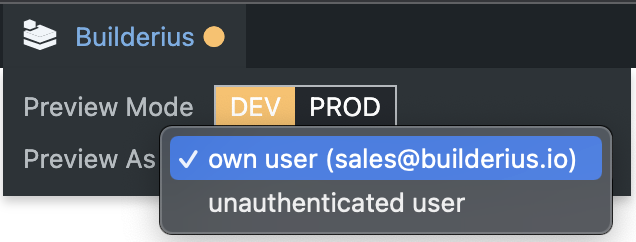
We should choose a specific user from the list by clicking on their name, our user will be switched to the selected one, and then the page will be reloaded to display the appropriate content. This user switching functionality is a simulation and we can go back to our original user any time.