Site activation key
Creating site activation
In order to get automatic updates for Builderius PRO version, user has to activate the plugin on their site with the help of an activation key.
info
We do not lock any functionality of Builderius PRO if user does not use the activation key. The activation is for automatic updates only!
To create an activation key:
- Go to Account page, section Sites.
- Insert a domain name in the form and click "Submit". The input there has validation functionality enabled. It accepts domain name only, without "https://www." or "http://www." part and any subfolders. It is also possible to use subdomains.
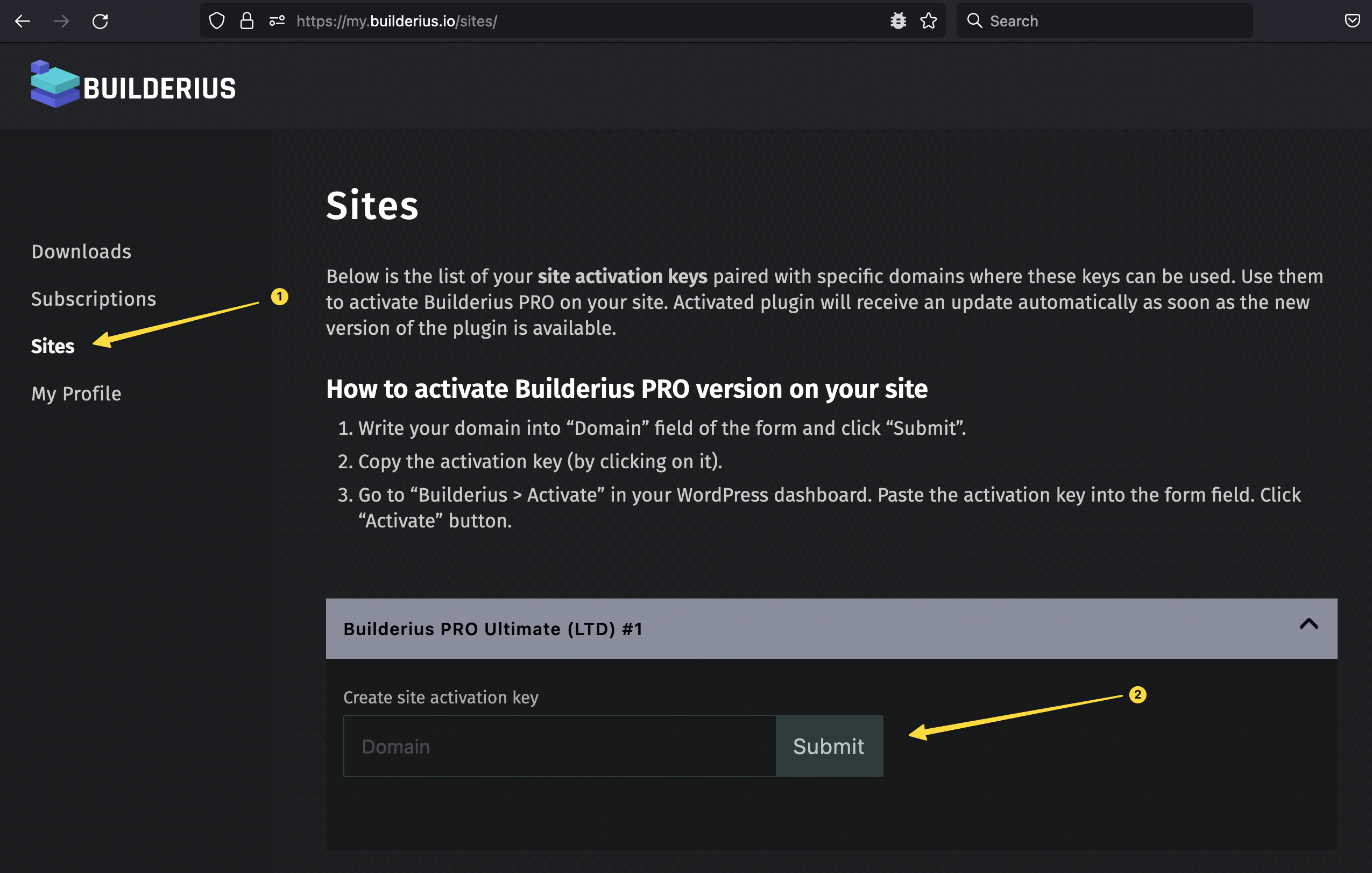
Examples of usage:
- It is possible to use
localhostas a domain name - Using a key created for a main domain like "example.com" will not work for subdomains like "siteA.example.com". Separate keys must be created for each subdomain.
Using site activation key
- Go to
Builderius -> ActivateWP admin page
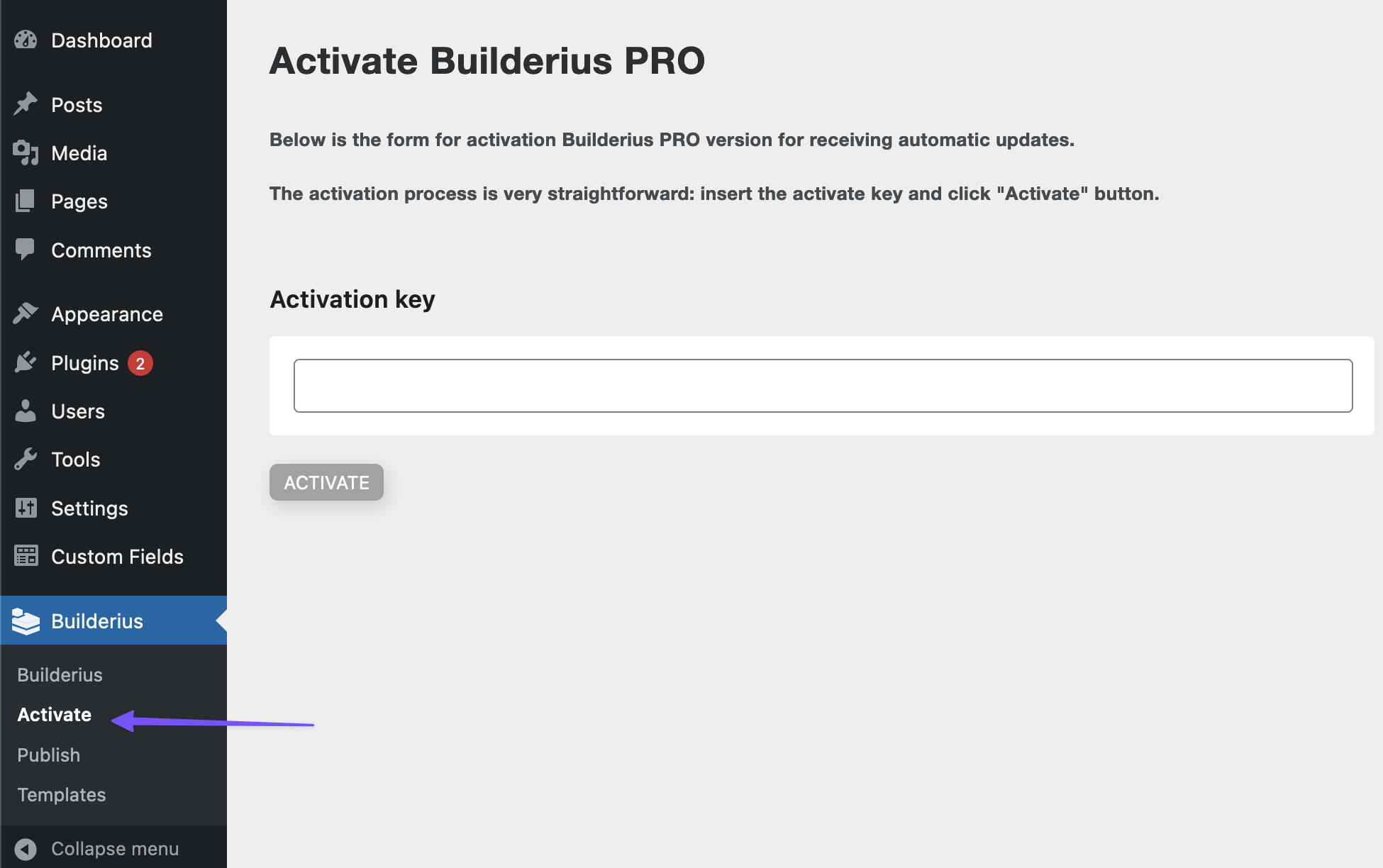
- Insert an activation key, click Submit button.
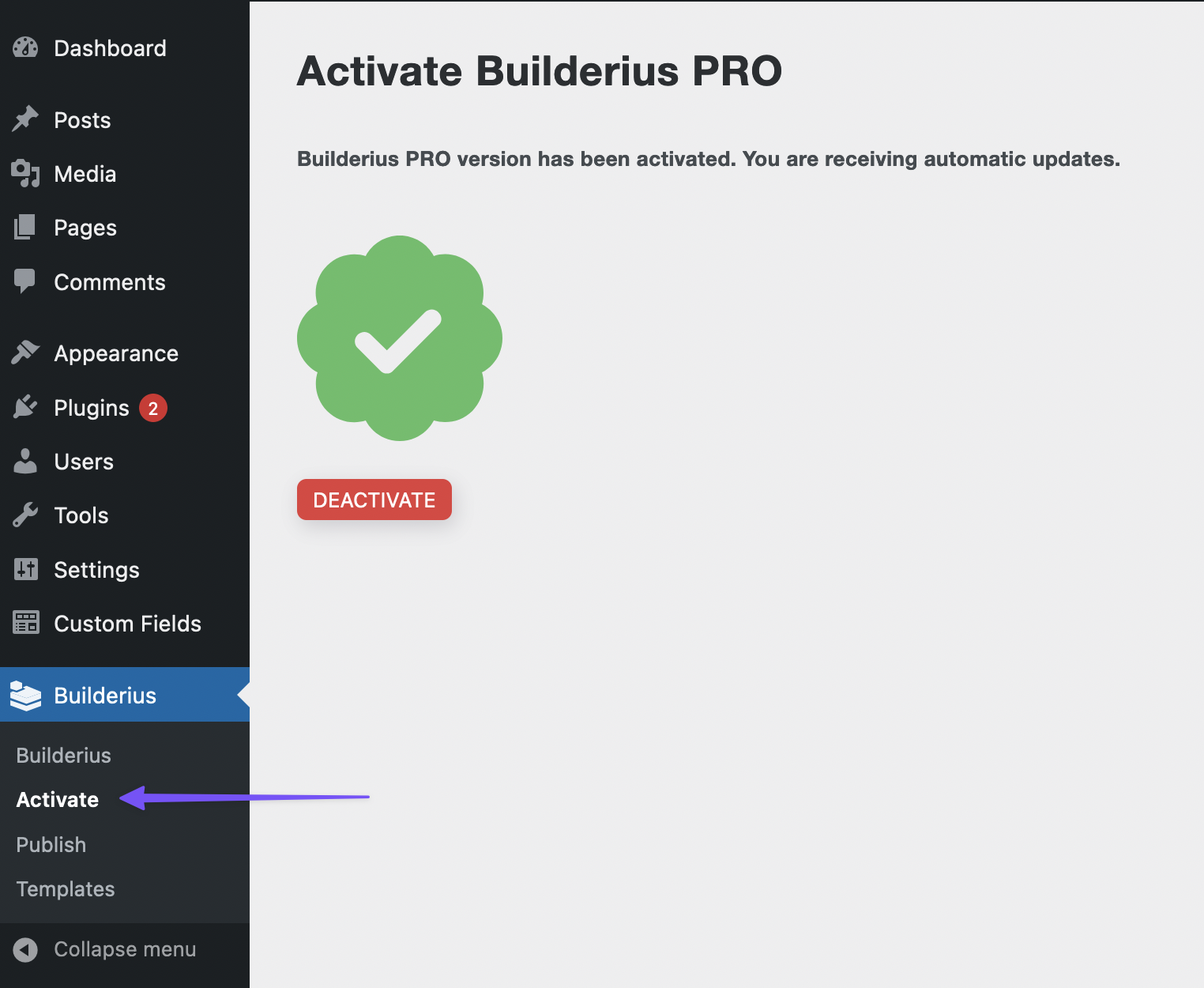
When the site is activated successfully, there is a message about this and "Deactivate" button. Clicking on "Deactivate" button removes site activation.