Releases
General information
Builderius uses a system of special entities called "releases". Release is a set of templates and global settings combined into one item that can be:
- published/unpublished any time;
- exported (as a ZIP archive along with the images used in the templates)
- imported
In order to publish our work done in Builderius we have to go to "Publish" admin page:
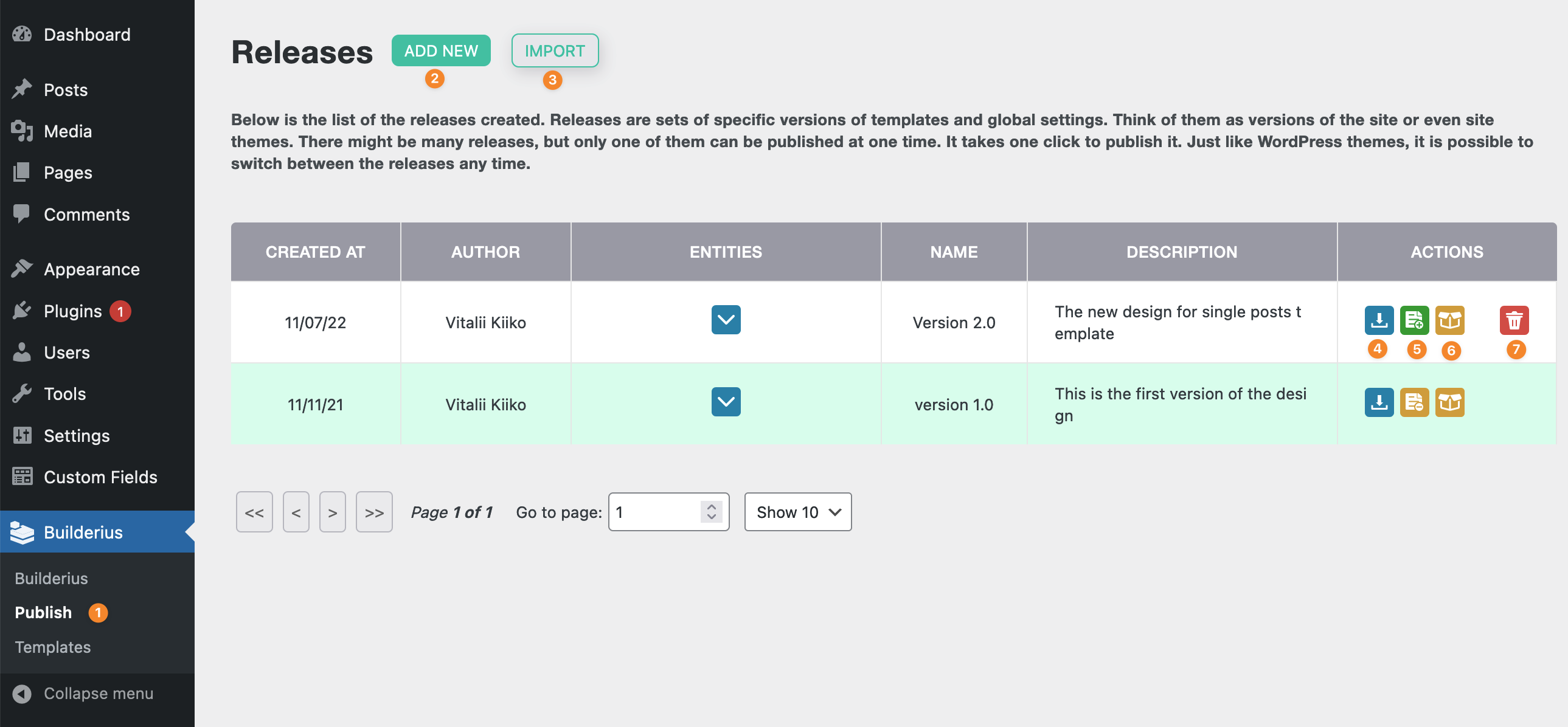
- "Publish" admin page with the table of releases
- Add new release button
- Import the release button
- Export the release
- Publish/unpublish the release
- Extract templates/global settings from the release
- Delete the release
Creating a release is an easy to use 4-steps form wizard. Upon creating the release we may publish it so regular visitors will see the templates created!