Installation
These instructions are dedicated to those who install the Builderius plugin.
Download and install the plugin
Builderius plugin is hosted in wordpress.org official repo of WordPress plugins. Download the plugin from wp.org page, then install it using the WordPress built-in plugin installer functionality.
As an alternative, download the plugin directly from the wp.org page, and extract the zip file, and drop the contents in the wp-content/plugins/ directory of your WordPress installation.
If the plugin is installed correctly, we should expect to see it in the list of plugins:
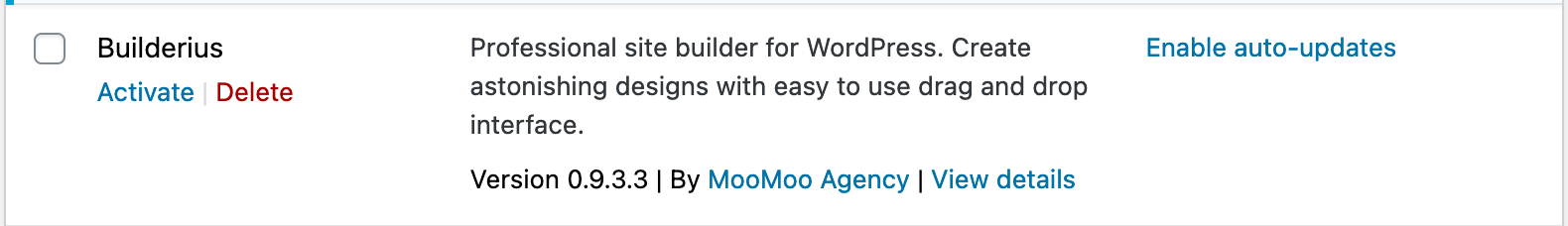
Activate the plugin
Activate the plugin through the 'Plugins' menu in WordPress. Upon the first activation it always takes some time to generate cache files. So, do not worry if it takes 7-15 seconds after you clicked on the Activate button. This is normal behaviour. It happens only once upon plugin activation.
Any problems?
In case you are experiencing any troubles activating the plugin, please, check our FAQ section or file a ticket.